November 10, 2016
We talked about the things you can do to prep a budget before your clients have booked with you and today, I wanted to talk about the first steps to successfully building (and managing) a wedding budget in Aisle Planner. Once a budget has been established, I set to work creating a budget breakdown (based on their priorities) in the budget tool. I've noticed that every planner creates their budget differently, but here's my process of creating the budget for each event, in three easy steps.
Step 1 - Prep the Budget
- First, I'll update the total budget number towards the top if needed. If my clients haven't established a set budget at the time I create their wedding in Aisle Planner, I'll enter in a best guess; once a budget has been set, I'll go back and update their total budget.
- Next, I'll disable category budget guides. The category budget guides that you see in our default template are based on industry standard percentages (or your own custom pre-set percentages if you've customized this at the template level) that we calculate based on this wedding's current budget. I personally don’t use them since I prefer to start every budget from scratch (my clients are all as unique as their budgets), and I like the cleaner visual on my budgets, so I'll disable them right away. Note: This is a personal preference, so I would recommend that you try it and see how this works for you - if you prefer using the category budgets, you can always re-enable them!
- Now, I'll go through the budget and tailor the categories to reflect my client's needs. I delete any categories that don't apply to this particular client and add new categories as needed. For example, if my clients have told me that they don't want to hire a videographer and have no need for childcare at their wedding, I'll delete those entire categories (and all the related checklist items in them).
Pro Tip: If I foresee that a particular client may be a little high maintenance when it comes to money matters and managing the budget, rather than delete categories and any budget line items that don't apply for this event, I'll leave them, but add a note next to each line items beneath that category that says something along the lines of "none requested." This way, it's documented that this estimate was something that deliberately was left out off the budget.
Step 2 - Add Line Item Estimates
- If my couple has already booked any vendors, I'll request for them to send me vendor information as well as copies of their contracts and invoices. This gives me all the information I'll need to add these vendors as contacts into my couple's wedding (including the contracted amount/payments/payment dates) and upload any vendor documents into their vendor records. I'd also use this information, along with my contracted fee, to plug in the very first estimate numbers on the budget. Because these vendors are already booked, the estimates I'm entering will equal the actual amounts I've already entered.
- Once I've added booked vendors into the budget, I know exactly what I have left to work with (budget wise) and can get to work creating a budget allocation plan for the remaining money. I usually start by automatically allocating 5% of the budget to "misc." expenses so that I have a reserve, just in case.
- Then, with a calculator in hand (and a pricing cheat sheet that I created based on my area), I'll start at the top of the budget and work my way down; adding in estimates for each line item that I consider to be "fixed". For some items, I have a pretty good idea of what things will cost based on the information I've gathered from my clients (for example, based on their description of their ideal wedding ceremony, I know that the best fit for an officiant will cost $250+tax/gratuity) but more often than not, I'll need to do some quick calculations. For example, hair and makeup ($175/person x 4 bridesmaids + tax) = $549.75.
Fixed expenses are any items that I know will not vary too much, regardless of which vendor they choose or what the guest count may be, which are primarily things like venue required liability insurance, officiant and hair & makeup.
- Once I've nailed down my "fixed" estimates, I'll return to the top and start filling in variable estimates - which are items that will vary greatly on client selections/costs, as well as any items that will vary greatly depending on final guest count.
Step 3 - Double Check Estimate Totals
- Once I've filled in estimates for each line item on the budget (or sometimes earlier, especially if I know right off the bat that the budget is going to be really tight), I'll double check the total estimated costs towards the bottom to be sure I'm not over budget. If I'm over budget, I'll scroll back up and see where I can shave off money to get things back on budget or shuffle funds from areas of less importance. If I have to move allocated dollars around, I'll do it based on my client's priorities, pulling funds from the areas that I know are least important to my clients. If I'm under budget, I'll go back through the budget and allocate additional funds towards the areas that could use some love.
The goal is always to create a preliminary budget plan that is ON BUDGET, but sometimes that's just not possible based on my client's requests or expectations. If that's the case, I won't deduct numbers from my preliminary budget plan just for the sake of presenting them with a budget that's in line with the total budget they've given me to work with.
I can't believe that I'm admitting this, but I absolutely love the process of creating a budget plan for each of my clients. The process of running through the numbers in this way (and not relying on industry standard budget allocations) helps me wrap my head around all the possibilities (or in some cases, what's not possible) and enables me to kick off planning on the right foot, as I set my client's expectations for the planning that's ahead.
Curious about how I present my preliminary budget (even if it's over budget) to each of my clients? Head on over to this blog post HERE. Meanwhile, do you have any tips on how you build a wedding budget in our tools? We'd love to hear them in the comments below!