Shaving time off of tasks or finishing up your workday early is one of those little wins that feels like finding money in your pocket! And, since everyone can get excited about the little things in life that add up to more time with friends, family, or making it to that yoga class on time, the team is always dreaming up ways to put time back on your side.
And today, we are excited announce our newest pro feature: Notes Templates!
Our Notes feature is now more of a time saver (and organizer) than ever before! Now you can create templates of your most used Notes as well as documents that have been living somewhere else on your computer. From design questionnaires and song list worksheets to floral requests for proposals and ceremony details - create as many notes as you want and then easily import them into any event.

Save Time With Notes Templates
Our new Notes Templates feature will further help you standardize your workflow and process and, in return, save you time! By creating templates to use over and over again, you can quickly pull your customized documents into a wedding and kick off the planning process without having to recreate the wheel.
The other time-saver? Having all of your standard documents all in one place! Get organized with our Notes Templates so you don't have to spend time finding files on your computer. Plus, now they'll be stored securely in the cloud.

Create Templates For
- New client questionnaires for couples looking to hire you
- Process overview documents to send to booked clients
- Requests for Proposals
- Song lists
- Tipping worksheets
- Welcome Packets
- FAQs
- Packing lists
- Ceremony details
- Photography shot lists
- Preferred vendor lists
- Any document that you find yourself recreating or reusing!

How To Create A Note Template
To create a Note Template, simply click into Templates in the menu on your Planner Dashboard. Then you'll see Notes Templates next to the Wedding Templates and Timeline Templates you're used to seeing. Just click Add New to get started!
The team is continually working to make our wedding planning (and business) tools the best they can be! And today, we are celebrating one of those little wins. But stay tuned for our next pro-tool release - it's gonna be a doozey!