How to Set up Automatic Payment Reminders
To set up automatic reminders to go out for scheduled payments simply:
- Click into an invoice and create a payment schedule by specifying the amount(s) to be paid and setting a due date(s)
- When you click to select the due date, you will see an option to “Add Reminder” at the bottom of that window. Click the button to set a reminder
Your clients will receive an email reminder about the payments due on the dates you specified! And, if by chance a scheduled payment goes past due, you will receive an email notification to remind you to follow up.
Send Invoices from Within a Lead Record
We received a lot of fantastic feedback about how much you loved being able to send invoices to your clients in Aisle Planner and we wanted to make this feature even better. You asked to be able to create and send an invoice from within a Lead Record so, here it is! Hello, increased flexibility and better organization! Just a couple notes about the updates to Invoices:
- You can access the invoice from either the Lead Record or the Invoice tab on your Project Dashboard
- If you create an invoice "on the fly" you can still attach it to a lead. When you are in the invoice, you can select the lead (in the right side bar) but the lead must not have a “Booked” status
Online Payment Processing for Canadian Businesses
We are so excited to release our Online Payment Processing platform to our professional community in Canada! Now, if you are a U.S. or Canadian business with a U.S. or Canadian bank, you can allow your clients to quickly and easily pay your invoices online!
To set up your payment account, click on Business Settings from your Planner Dashboard and then on Payments & Bank Account. Complete the fields on the page, familiarize yourself with the Terms of Service, and then click Submit to verify your information. Some people will almost immediately see that their account has been verified; for others, it can take up to 2 or 3 days. If your account is not verified immediately (or if more information is needed) you will receive an email notification that your attention is needed or when it does become verified.
Once your account has been verified, enabling online payments in your invoices is easy! Simply check the boxes next to the payment options you would like to give your clients in your invoice. You can choose from Cash/Check or Credit Card (Bank Account (ACH) transfers are only available for businesses with US-based bank accounts.)
Our processing fees are:
- 2.9% + $0.30 USD per transaction for credit card processing
- 1.3% for ACH payments (only available for US-based bank accounts)