Your Publishing Dashboard
Access the Publishing Platform by clicking the "Publishing" link you now see in the main header of your Planner Dashboard. Once you do, you'll be taken to your Publishing Dashboard where you can create and manage all of your submissions.
Once you've submitted and published some of your work, you'll start to see analytics such as Views and Saves in your Publishing Dashboard. These numbers allow you to see which of your submissions are getting the most love. You can also easily send links to your published submissions via the share link you see off to the right.

Submit Your Work In 4 Easy Steps
Step 1: Upload your images
Directly upload up to 60 images from your computer. No need to spend time renaming files to get them in "story order" because you can easily rearrange your images once the upload is complete!
You can learn more about our submission requirements and download featured badges here.
Step 2: Provide a title and an introduction
Provide our editors with a title, a short description, and a few details about your submission.
Step 3: Provide vendor credits
We always want to make sure that credit is given where credit is due so we've made it easy to share the vendor information. All you have to do is enter all the business name, website, and contact email for each of your creative partners. And please know that the email will only be used to notify the vendors that the publication has gone live!
Step 4: Submit
Preview your submission and click "Submit!" We'll take care of the rest!

"Where Does My Submission Get Published?"
Our Publishing Platform was developed to help you put your work in front the clients you've booked and the ones you haven't just yet. So, your submissions get published to our Inspiration Gallery, which also feeds our Design Studio. Just like you always have, you and your clients can search and save images to your style guides; only now, they can easily save images of your work to their style guides!



We are excited to continue building the most comprehensive suite of wedding planning tools in the coming months! If you have any questions about our new Publishing Platform, don’t hesitate to reach out to customercare@aisleplanner.com.