It’s no secret that paper communication is coming to a screeching halt. Not hating on your love of analog but you can probably get rid of that fax machine and rolodex if you haven’t already. With the continued digitization of nearly every industry, we’re seeing project communication moved off paper. Instead, information is managed in smart, streamlined, cloud-based platforms. In the world of wedding-design, this means kicking over-stuffed binders to the curb and designing in a digital space. Here, you can seamlessly communicate with your couples and store all of the information you need to bring their event vision to life. In this article, we’re talking three ways the Aisle Planner Style Guides help you drive the all-important design conversation with your clients in an ever-increasing digital world.
1. Style Guides allow you to organize (and communicate about) event inspiration in a single place.
There's no better way to digitally organize wedding inspiration than with our Style Guide feature in your Design Studio tool. Rather than having photos stored on your bride’s phone, some on a Pinterest board, in your inbox, or as saved Instagram images (with texts and emails talking about each to boot!), you can drive the design process on a single platform—and in a much more organized manner—by encouraging your couples to work solely in Style Guides. We recommend organizing Style Guides by category (one for each vendor who’s working on the wedding, one for different design categories—like lounge spaces, tablescapes, chairs, etc.). Your clients can simply share their inspiration ideas by uploading images to each category rather than overloading your inbox. Plus, both pros and their couples can comment on individual images within Style Guides—so your couples can leave important notes about things they love (and don’t love) about specific inspiration images.
2. Style Guides help you easily communicate important design information to vendors.
After you’ve set up a Style Guide for each specific aspect (floral, photography, catering, cake, rentals and decor, etc.), you can share each Style Guide with its respective vendor. That way, each vendor has all the inspiration they need to execute your couple’s design vision to perfection, and all in one easy-to-access place. If things change, you can remove images and add new ones to your Style Guides in real-time rather than developing an entirely new mood board to share with your vendors. You can always use the comments feature to add important notes to specific images before you share your Style Guides to ensure the details of your clients’ vision and your direction are never missed.
3. Style Guides work seamlessly with color palettes.
When it comes to wedding design, there’s nothing more important than color. We love that our Style Guides work seamlessly with our Color Palettes toot. They do so in two distinct ways: When you click on an image in Style Guides, you’ll see it automatically pull hues directly from the image and create a “colors” grid. Within that grid, you can save individual colors to specific color palettes you’ve already created or create an entirely new palette from the selected color. Additionally, you can add a color palette you’ve already created to a Style Guide (open a Style Guide, click on the gold arrow in the right-hand corner and choose “add color palette”). When you share a Style Guide with your couple or another vendor, they have everything they need—images, notes, and color palette info—all in one single, streamlined Style Guide. Amen to organization of all the pretty things!

Psst...wondering how to take full advantage of all that our Style Guides have to offer? Check out this piece on Five Creative Ways to Make the Most of Aisle Planner’s Style Guides.