It's here! Our latest feature release has arrived with a handful of new features that we know you're gonna love. These new features mainly focus on privacy settings, but we've snuck a few other fun (and über userful) upgrades in there as well. So read on, we can't wait to hear what you think!

Customize Your Toolkit for Each Wedding Not every project requires every tool in the shed (while others, as you know, most certainly do). You now have the option to choose which tools you want to use for each wedding to get the job done. Maybe your month-of services don’t include budget management—get rid of our budget tracking tool. Maybe you prefer to use your own timeline—simply uncheck our “timeline” tool and—voila!—custom tools for custom weddings.
Prepare Before You Share Nothing gets me more anxious than when a client sees something before it was ready (but wait! I wasn’t done!). I prefer my budget, inspiration boards and preliminary timeline are as close to perfect as possible before I share them, and I’ve found that many other planners share my—dare I say?—perfectionism. So, we’ve created Prep Mode for all of you other perfectionists out there. Go on and crunch those budget numbers, create a design masterpiece and then simply release each tool for your client to see as you’re ready. (Everything now starts in Prep Mode, so be sure to release at least a few tools before inviting your client to Aisle Planner or they won’t be able to see much.)

It’s finally here—Individual User-Based Privacy Settings So many of you have requested this particular new feature and We. Heard. You. That's why we're beyond excited to announce that you can now customize individual privacy settings for each client/planning partner that determines what type of access they have, whether it's full access, no access, or read only access. This is perfect for the case where your bride wants her mom involved in some of the plans, but not all, OR perhaps there are certain things, like the budget, that is off-limits to say, the Father of the Bride! There are endless situations where privacy settings can help solve a lot of headache.
Further more, Read Only Mode is great for when you want a client and their invited contacts to see a certain tool, without having the ability to alter it. You never have to worry again about clients messing with the budget or making changes to important things, like the timeline, without you being made aware first. Our new privacy setting keeps you in control and allows you to work, plan, and design each wedding as you see fit.
Org Member Only Notes, Style Guides & Checklist Items A super helpful feature for you and your team of event gurus, new privacy settings for individual items like Notes, Checklist Items and Style Guides give you even more control over what your clients can/cannot see and what they can/cannot edit.
Org Member Only Visibility allows you to set specific Notes, Checklist Items and Style Guides as private and visible only to you and your team (which is helpful if you're still fine tuning the content or keeping internal notes private), while the ability to mark these things as Read Only (Client Editing Locked) will keep you in creative control of certain things you've worked hard to perfect.

Improved User Invitation Process We’ve updated the client invitation process—you can now add clients into the system, set their permissions, and pre-assign tasks to them before ever sending their official invitation to join the event in Aisle Planner. For those of you who have multiple planners on your team, we've made it easier to add those involved in wedding plans to a wedding, and also made it easier to see which planners are on each wedding at a glance.
Track Invoices Without Syncing Them to the Budget So many of you have requested the option to track vendor invoices without syncing them to the budget, and We. Heard. You. This new feature allows you more flexibility in planning (i.e., maybe your planning fees aren’t included in the budget, but you’d still like to track the invoice, payments made and payments due, as well as receive payment reminders). What more can we say, other than, YAY!
Those are them—the lucky six. We’re so thrilled to make the planning process easier for you and invite you to keep sharing your ideas for future updates! Email us at customercare@aisleplanner.com—we'd love to hear from you!