1. Not Understanding The Space You're Designing For
There’s nothing worse than showing up on the day of to find the beautiful event layout you've designed doesn’t quite fit the space. Don’t guess (and definitely don’t chance it) when it comes to designing a fabulous and functional layout in the space you have to work with. Request a diagram with dimensions from your venue and if they don’t have one, schedule a site visit and take measurements yourself with a laser measure or measuring wheel—a requirement for every event planner’s toolkit. If you’re designing your event under a tent, take the time to reconfirm pole placement, which might also affect your design.
Scale is one of the most critical factors. Aisle Planner’s Layout Tool makes it easy to upload a blank venue diagram from your venue and set the scale for accurate space design. Don’t have a venue diagram you can upload? Use the draw tool options in Aisle Planner to draw a canvas background that matches the size of your space to give you context for the dimensions you have to design in.
2. Not Seeing The Space First Hand
Even if you already have a diagram with measurements of the space, schedule a site visit and see it for yourself - there may be architectural elements like columns, exit doors, or even lower ceiling areas that aren’t always represented in a venue’s diagram, all of which may impact your event layout design. Dark corners may require additional lighting and that DJ booth you're planning to tuck away may not have easy access to power - all potential pitfalls of working solely from a two-dimensional diagram. If you can't make it to the venue for a site visit, ask your contact there about anything that could affect your layout design, and don't hesitate to ask for photos.
3. Not Designing A Wide Enough Aisle For The Ceremony
It's important to take into consideration who will be walking down the aisle and especially how many people will be walking down the aisle together when setting the width of your ceremony aisle. You’ll also want to consider other factors like aisle decor or a wide dress train as they will take up extra aisle space, too. Aisle Planner’s object library includes ceremony seating so you can create your ceremony layout in a snap. Select your ceremony seating style (straight, chevron, arched, or amphitheater) and drag it into place on your layout, specify the number of seats required (and delete any extra chairs as needed), and easily adjust the width of your aisle.
Pro Tip: It’s easy to forget to specify how wide your aisle needs to be for the ceremony to the venue or equipment rental company. It's even easier to assume your set-up crew knows industry standards. Include the number of chairs and the aisle width in your ceremony layout for easy reference on the wedding day.
4. Setting Guest Tables Too Close To Each Other
Being comfortable getting to and from the table is just as critical as being comfortable at the table. Nothing says "awkward" like having to suck it in between the backs of two chairs with champagne in one hand and a plate of hors d'oeuvres in the other! The best event layouts include enough breathing room between each table to provide ample space for guests and service staff to easily move throughout the venue. You’ll want to plan for at least 5’ from one table edge to the next - and you’ll want to plan for additional spacing between tables if you have guests in attendance in wheelchairs or with strollers so they don't struggle getting to and from their place.
Pro Tip: If you’re using Aisle Planner’s Layout Tool, we’ll automatically show a 2.5' service area around each guest table that you’re moving on your layout to help you place your tables with adequate spacing. You can also adjust your settings to show (or hide) the service area around all guest tables. Learn more about service areas here.
5. Seating Too Many Guests At Tables
While you may be tempted to squeeze the max capacity on each guest table, keep your guests' comfort in mind when assigning seats to each table. Make sure you understand the recommended capacity as well as the max capacity for the table size and shape you're using. You’ll also want to remember that formal place settings, especially for tasting menus with multiple courses and wine pairings, will require a little extra room between each guest to account for the added flatware, glassware, and even chargers.
6. Relying On Others To Create Your Layout
Your equipment rental company or venue may offer to create an event layout for you. For some planners, this might be really helpful, especially if it’s a venue you’re not familiar with or if you’re short on time. Having the right tools at your fingertips empowers you to quickly and easily create your own floor plans. This will also save you time in the long run as you work through requests with your clients or last-minute changes.
Pro Tip: If you've never created a layout before, don't be afraid to dive in! Modern-day online layout tools like ours make it really easy to create your own professional-looking layouts.
7. Not Adding The Event Name, Location, and Event Date to Your Layout
Providing very specific information is extremely helpful for providing context and minimizing confusion, especially if your event is utilizing multiple locations or spaces in a venue, or for busy vendor partners who have a ton of events on their calendars. Use the "add text" option as you build your layout to include your event's name, location, and date.
8. Not Providing Detailed Information On Your Layout
Chances are, you’ll be handing off your beautiful event layout to your venue or rental company to execute the set up for the event day, so you’ll want to be sure to provide enough direction on your layout so that their crew will have an easier time setting up, and doing so exactly how you want it. Providing as much information as possible also keeps you covered if you need to step away or tend to an emergency. They're known to happen, on occasion...
Pro Tips:
- Does your event layout provide enough information or context so that your event team knows which direction the tent should be set up, or which side of the ballroom the dance floor should be? Consider adding additional information like landscape or venue features to help your team determine the proper direction to set up so you pull the event off without a hitch.
- Do you have more than one color of linen for your tables or chair covers? Use Aisle Planner's Style Menu to add a color fill to tabletops or chairs for easy reference during set up.
-
Will there be assigned tables for guest seating? Show the table numbers or table names on your printed event layout.
- Are there objects on your layout that aren't obvious as to what they represent? Add labels to avoid confusion.
9. Not Creating A 'Plan B' For Outdoor Events
You’ve planned a beautiful outdoor event but what happens if plans need to change at the last minute due to inclement weather? Taking the time to create a contingency plan with your client in advance enables you to determine pre-approved plans for any layout and design changes - and, quite possibly, added expenses. With a client-approved contingency plan in place, should your "Plan B" turn into the only plan, you can easily execute without the added stress of figuring out how to save the day or getting last-minute client approvals.
10. Not Using an Event Layout Tool Specifically Designed For Event Planners
While you can create a layout using software programs like Adobe Illustrator or Sketch (we’ve even come across venues that use Powerpoint), using a layout tool specifically designed for events can provide many benefits that other tools cannot provide such as easily ensuring your layouts are to scale or having the ability to upload your guest list and assign seats. These effective tools will also save you and your clients a ton of time and stress in the long run, making sure your clients are all smiles on their big day and you look like the super pro you truly are.
Hero photo courtesy of Christina Sturgis