We’re all about finding our inner artists this month, so we wanted to take some time to touch on bringing some creativity to that website of yours. No matter what stage you’re at in the wedding-planning game, having an intuitive, aesthetically appealing website is an absolute must. But, when you’re not a web designer, how do you ensure you’re putting your best foot forward online? It can be difficult to communicate just how beautiful the weddings we design are if our website lacks good content and design, after all. But not to fear, planners, we’re breaking down our top tips for ensuring your website is as stunning as those weddings you plan below:
Find a Website Builder & Spend Some Time Learning Your Way Around It
If hiring a web designer is out of the question, do some research and find a website building service that works for you. We prefer Squarespace, as it’s easy to navigate—even if you have zero web-design experience—and its templates are simple, streamlined and stunning (Wordpress is great too and if you think you'll want to create something more custom in the future, is a great platform that grows with you). When you first sign up, Squarespace will ask you some basic questions about what your goals for the site are (using it for e-commerce, displaying work, posting blog articles, etc.). It will then give you a handful of templates to choose from based on your answers.
Its customer service team is accessible and always very helpful—so don’t be afraid to reach out to them via online chat or the phone anytime you have a question. (And take advantage of the Squarespace online tutorials as well.) When you first sign up, you’ll have a free trial period—so spend some time learning your way around before your commit. As long as your website isn’t live, you can do no wrong. Don’t worry about clicking on the wrong thing or adding a page you didn’t mean to add—that’s how you learn. Plus, you can easily go back to the template’s original format if you find you’ve gotten too far off track.
Stick to Formulas for Success
When it comes to web design, less is more. If you’ve already begun to build your brand, be sure to use the same font families and colors you’ve used for other business materials. If you haven’t branded yourself yet, it’s time to think about what colors, fonts and basic imagery you’ll use to brand your planning company, both on and off your site. Either way, when designing your website, you’ll want to employ some discipline and stick to a few basic rules:
- No more than two fonts: You typically don’t want any more than two fonts for your website. You’ll want to pick complimentary fonts—try pairing a clean sans serif with an ornate serif font, or a heavier (thicker) font with one that’s lighter (thinner). You’ll want to use one for your headings, page titles, etc. and the other for the bulk of your content. With so many options at your fingertips, it can be tempting to choose fun, one-of-a-kind, funky fonts—but you want the fonts you choose to be legible and clean, above all else.
- Use two main colors: You’ll want to choose to main colors for the bulk of your website. Then, use slightly varying shades of those colors (try darkening or lightening them a bit) to add depth to your site.
Content, Content, Content
Even if your website looks absolutely stunning, if it’s laden with typos or if your content falls flat, you’ll lose potential clients right away. There’s no quicker way to sound unprofessional, after all, than having gleaming grammatical errors on your site. If you’re not a great writer, get help from someone on your team who is, or consider shopping out the most important parts to a freelance copywriter (your about page content is pretty important, so you’ll want that to be in great shape, which may mean hiring a professional). Above all, read, then step away from, then re-read your content a handful of times before your site goes live. And, as always, have a fresh set of eyes take a look at it to ensure it makes sense and sounds professional.
Splurge on Photography + Graphics
If you can afford to spend some money on your site, we recommend putting that toward imagery. You’ll want a great headshot if you’re a solo planner, or a shot of your team if you have a staff. The photos you place on your site need to be professionally shot, well lit and hi-res. You’ll also need a captivating logo or custom typography for your company name. Consider reaching out to some wedding photographers you know and hiring them (trading can be an option but it's always a good idea to lead with offering to pay).
Overall, remember that everything is Google-able (if that’s not a word, we’re making it one). (Can’t figure out to add a landing page to your Squarespace template? Google it. Not sure which fonts are easiest to read? Google it. Wondering what color pairs best with Pantone’s “Greenery”? Google it.) And keep in mind that less is always more when it comes to your first stab at web design. Keep it simple and streamlined—and always design with your brand in mind—and you really can’t go wrong.